Welcome to our Support Center
Outlook Closes when Minimized
DESCRIPTION
When you click the Minimize button on Outlook, the icon doesn’t stay in the Taskbar and it looks like Outlook Closes.
SOLUTION
Actually Outlook is not really closed, is just that the icon is hidden from the ask bar when minimized. Here is how to fix it:
1- In the Task bar, click the Show hidden icon  button to display the icons box. See screenshot:
button to display the icons box. See screenshot:

2- Open Outlook and find the tray tiny icon beside the time clock, right click the Outlook icon and unchecked Hide when Minimized option from the list
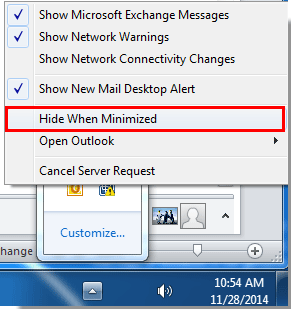
Now when you minimized Outlook the icon stays highlighted in the taskbar and won’t look closed anymore.
RESOURCES:
https://www.extendoffice.com/documents/outlook/2395-outlook-get-closed-when-minimized.html
