Welcome to our Support Center
Outlook is in Offline Mode
DESCRIPTION
When Outlook is in Offline Mode it cannot send or receive emails.
PROBLEM
If the status bar at the bottom of your Microsoft Outlook window shows Working Offline, it means Outlook’s disconnected from your mail server.
- Your computer lost connection to the internet or the email server
- Your computer is not connected to the network
- Your email server is down
- Offline Mode was switched manually
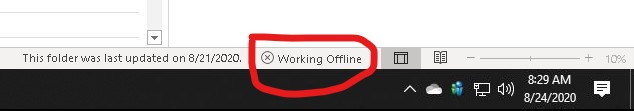
SOLUTION
Working offline usually is a choice. Returning to an online work mode is a simple process. In Outlook, on the Send/Receive tab, click Work Offline to reconnect.
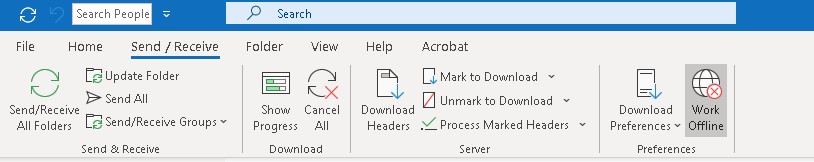
SOURCES
