Welcome to our Support Center
Change Outlook View
Description
You want to make Outlook to work for you and the best way to customize it is changing the way it display the information. Specially the Reading Pane (the area where you can read the emails without opening them). You have three options: Bottom, Right or Off.
Resolution
With your Outlook Open
- Click on View
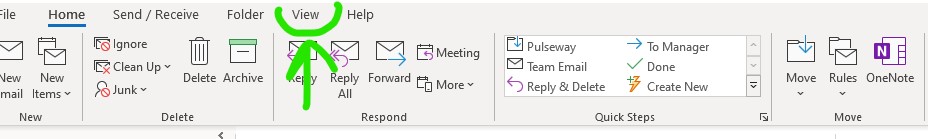
- Click on Reading Pane
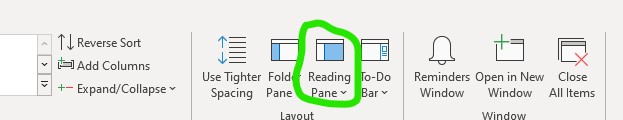
- Select and Click where you want to have the Reading Pane
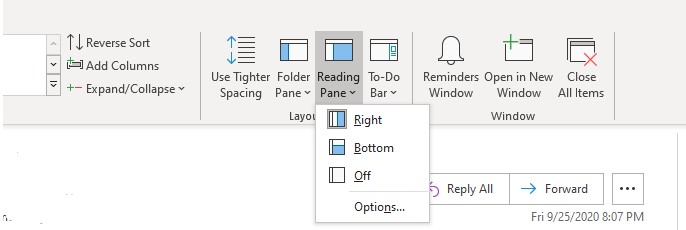
Note
This process when with Outlook 2016.
