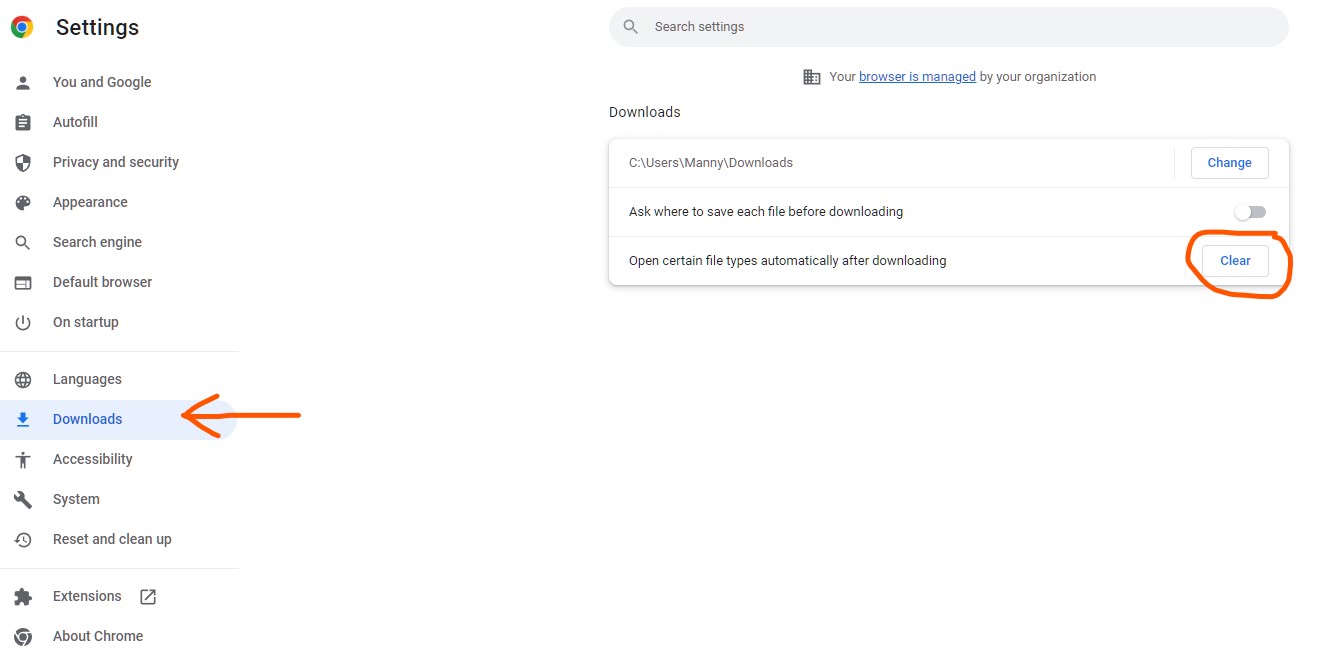Welcome to our Support Center
PDF files opens automatically after download
DESCRIPTION
When you download a PDF or any other type of file using Chrome, the file opens automatically in the respective software.
SOLUTION
- Open Chrome
- Click on the 3 Dots on the Top Right
- Select Settings
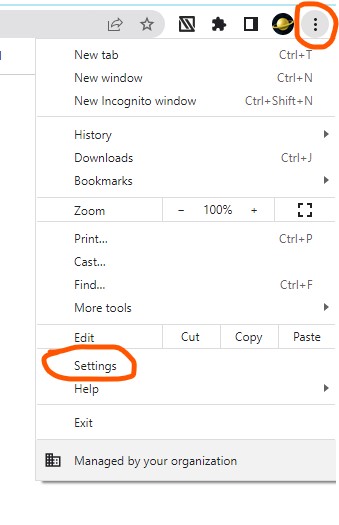
- On the left Menu select Downloads
- On that main window, press the CLEAR button.